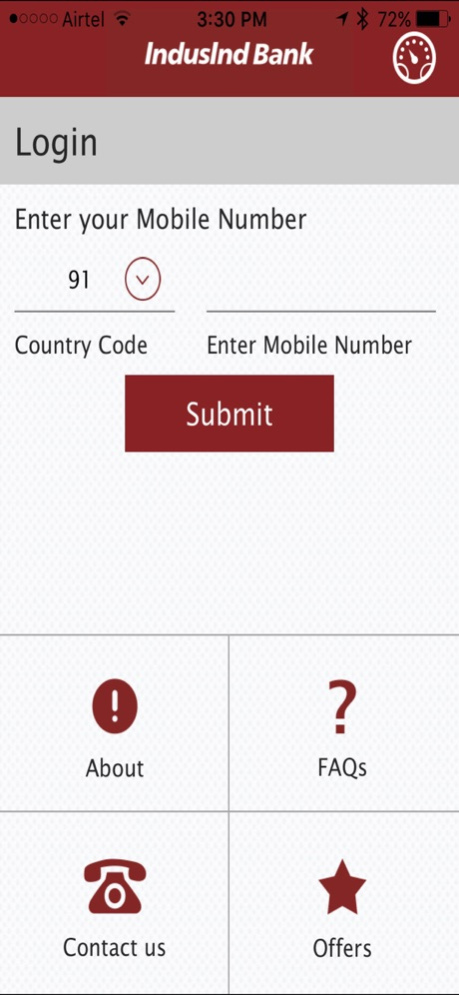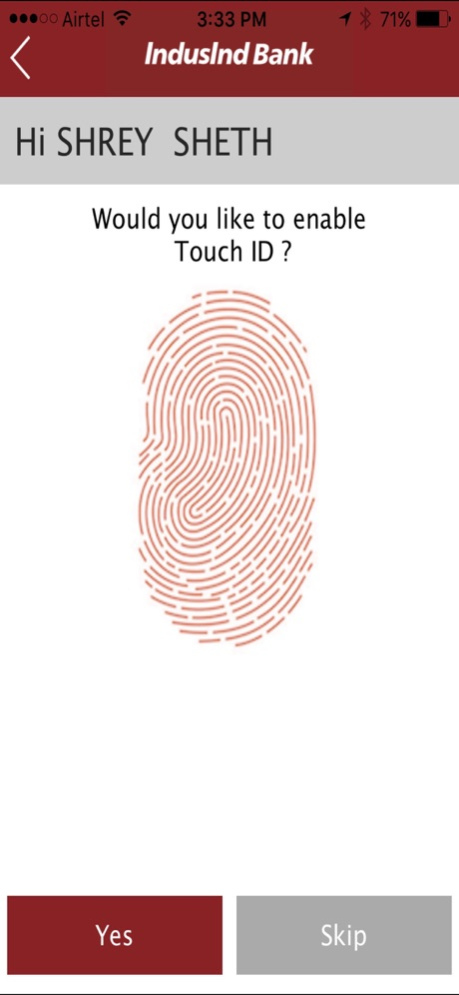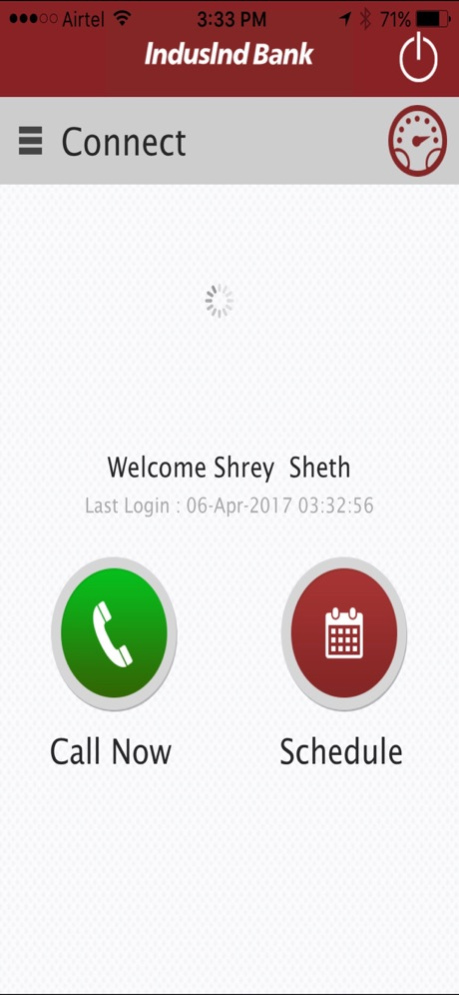Video Branch 4.0
Continue to app
Free Version
Publisher Description
Video Conversations for Face To Face Banking Anytime, Anywhere!
Tired of waiting endlessly on customer care Phone Banking for hours? Want to speak to a person for your service requests? Want personalized service from your Bank Branch Manager?
We have all the answers! IndusInd Bank brings you ‘Video Branch’ which enables Bank Service with Human Touch anytime, anywhere across the globe!
Video Branch is a service offered exclusively for all IndusInd Bank customers. By using this service, you can connect with your Branch Manager, Relationship Manager or with our centralized Video Branch Executive.
Easy, convenient and completely secure to use, Video Branch service offers a wide range of information and transactions to cater to your needs. Non-Resident Indians will also find Video Branch a very convenient service where they will experience personalized Banking service even though they are far away from home.
This service covers all banking services which are currently offered on IndusInd Bank Phone Banking. Additionally, Bank customers can also do financial transactions like opening a Fixed Deposit or Recurring Deposit, transferring funds through NEFT, RTGS, and many more.
Currently, Video Branch is available for Apple mobile devices (iOS 10 and higher).
Download the Video Branch app and benefit from its features. More information available at www.indusind.com
Feb 5, 2024
Version 4.0
-Bug fixes
About Video Branch
Video Branch is a free app for iOS published in the Accounting & Finance list of apps, part of Business.
The company that develops Video Branch is IndusInd Bank Limited. The latest version released by its developer is 4.0.
To install Video Branch on your iOS device, just click the green Continue To App button above to start the installation process. The app is listed on our website since 2024-02-05 and was downloaded 2 times. We have already checked if the download link is safe, however for your own protection we recommend that you scan the downloaded app with your antivirus. Your antivirus may detect the Video Branch as malware if the download link is broken.
How to install Video Branch on your iOS device:
- Click on the Continue To App button on our website. This will redirect you to the App Store.
- Once the Video Branch is shown in the iTunes listing of your iOS device, you can start its download and installation. Tap on the GET button to the right of the app to start downloading it.
- If you are not logged-in the iOS appstore app, you'll be prompted for your your Apple ID and/or password.
- After Video Branch is downloaded, you'll see an INSTALL button to the right. Tap on it to start the actual installation of the iOS app.
- Once installation is finished you can tap on the OPEN button to start it. Its icon will also be added to your device home screen.